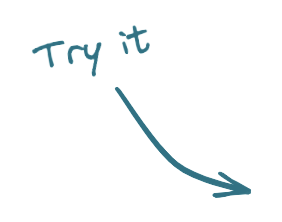Introduction & Complete Guide to Visual Regression Testing & Tools
Jun 13, 2023

Introduction
What is visual regression testing? Visual regression testing is a type of software testing that compares the visual elements (e.g. buttons, fonts, colors, layout etc.) of a website, application or other digital product to make sure they appear as expected. It is also known as visual comparison testing and it has a nuanced difference from the broader term Regression Testing.
Definition of Visual Testing
Visual testing is a type of software testing that focuses on the visual elements of an application or website. It involves the comparison of two or more versions of a user interface (UI) to make sure they appear as expected. This type of testing helps to ensure that the UI is consistent across different browsers and devices.
Difference Between Visual Testing and Visual Regression Testing
Visual testing and visual regression testing are two different types of tests. Visual testing is a broader term that covers all types of visual tests, including visual regression testing. Visual regression testing, on the other hand, is a specific type of visual test that focuses on the comparison of two or more versions of a UI.
Advantages of Visual Regression Testing
Ensuring Visual Consistency: Visual regression testing helps to ensure that the look and feel of an application or website remains consistent across different devices and browsers.
Detecting Unintended Visual Changes: Visual regression testing can help to detect unintended changes in the UI. It allows developers to quickly identify and fix visual bugs before they have an impact on the user experience.
Improving User Experience: Visual regression testing helps to ensure that the UI is consistent and easy to use for all users. This means that users will have a better experience and be more likely to use the product.
Saving Time and Effort: Visual regression testing helps to reduce the amount of time and effort needed to manually check the UI for changes. This can help to save time and money in the long run.
Regression Testing Techniques
Retest All: Retest All is a technique where all UI elements are tested against the baseline. This means that every element in the UI is compared to the baseline version to make sure nothing has changed.
Selective Regression: Selective Regression is a technique where only certain UI elements are tested against the baseline. This means that only specific elements in the UI are compared to the baseline version to make sure nothing has changed.
Prioritized Regression: Prioritized Regression is a technique where UI elements are tested in order of importance. This means that the most important elements of the UI are checked first, followed by the less important elements.
Examples of Regression Testing
Buttons
Links
Images
Fonts
Colors
Layout
Navigation
For example, if you are testing a website, visual regression testing can be used to check the buttons, links, images, fonts, colors, layout, and navigation of the website against a baseline version.
Best Visual Regression Testing Tools
Applitools Eyes
Applitools Eyes is a powerful visual regression testing tool that helps developers and testers quickly detect visual changes in their web and mobile applications. The tool allows users to track any changes in a website or mobile application's UI, and alert them if a regression occurs. It works by comparing screenshots of the application under test with previous versions, and highlighting any differences. The tool also uses AI-powered algorithms to identify false positives, and can be used in combination with other testing tools to provide a comprehensive testing solution.
Wraith
Wraith is a tool that is used in visual regression testing. It is a command line based open source tool for automated visual comparison of web pages. It takes screenshots of two versions of a web page and compares them pixel-by-pixel to identify any differences. Wraith also allows users to create a ‘baseline’ image, which can be used as a reference to compare against subsequent versions of the web page. It is a useful tool for testing changes to a web page, ensuring visual consistency and detecting any regressions.
Galen Framework
The Galen Framework is an open-source, automated visual regression testing tool that enables developers to quickly and easily identify visual bugs in their web applications. It is designed to be used in conjunction with Selenium or WebDriver and takes a screenshot-based approach to ensure that the visual elements of your application are correctly rendered and displayed. Galen makes use of a simple and intuitive syntax that makes it easy to define and test the visual elements of an application, and allows you to quickly detect any discrepancies. Furthermore, it also supports a wide range of browsers, making it a great tool for cross-browser testing.
Percy
Percy is an automated visual regression testing platform that allows developers to detect visual bugs in applications quickly and accurately. With Percy, developers can easily upload screenshots of their applications, compare the changes between versions, and identify any discrepancies. Percy also provides a comprehensive suite of tools to help developers debug their code faster and ensure their applications look and behave as expected. By leveraging Percy, developers can quickly catch potential problems before they become bigger issues, saving time and money in the process.
BackstopJS
BackstopJS is an automated visual regression testing tool that helps developers and designers easily detect differences between two versions of a web page. It works by taking two screenshots of the same page—one of a reference version and one of a test version—and then comparing them pixel by pixel to detect any discrepancies. BackstopJS is highly configurable, allowing users to set up custom tests and control the size of the screenshots. It also supports integration with popular continuous integration and delivery (CI/CD) tools, making it easy to run tests on a regular basis. By using BackstopJS, developers and designers can ensure that their web pages look and function as expected, even after changes are made.
Benefits of Visual Regression Testing
Detecting Bugs Quickly: Visual regression testing helps to quickly detect bugs or inconsistencies in the UI. This means that any issues can be fixed quickly, before they have a chance to impact the user experience.
Reducing Development Costs: Visual regression testing helps to reduce the amount of time and effort needed for development. This can help to save money in the long run.
Improving User Experience: Visual regression testing helps to ensure that the UI looks and works as expected across different browsers and devices. This makes it easier for users to use the product and improves their experience.
Visual Regression Testing Process
Visual regression testing is a process used to identify visual differences between different versions of a web page or application. It is used to ensure that changes made to the UI do not impact the user experience. The process involves taking screenshots of the page or application in its original form, then taking screenshots of the same page or application after any changes have been made. The screenshots are then compared to detect any differences in the UI. If any differences are found, then the changes can be reverted or further investigated.
Types of Regression Testing
Functional Regression Testing: Functional regression testing focuses on the functionality of an application or website. It involves testing to make sure that all features and functions are working as expected.
Performance Regression Testing: Performance regression testing focuses on the performance of an application or website. It involves testing to make sure that the application or website is running as expected.
Security Regression Testing: Security regression testing focuses on the security of an application or website. It involves testing to make sure that the application or website is secure from potential threats.
Difference Between Snapshot Testing and Visual Regression Testing
Snapshot testing and visual regression testing are both types of tests that can be used to check the UI of an application or website. However, there are some key differences between the two.
Snapshot Testing Overview
Snapshot testing is a type of visual testing that involves creating a "snapshot" of the UI and then comparing it to the expected results. This type of testing is useful for quickly identifying any inconsistencies in the UI.
Comparison of the Two Approaches
The two approaches have some similarities, but there are also some key differences. Snapshot testing is useful for quickly identifying any inconsistencies in the UI, while visual regression testing is more comprehensive and can be used to detect unintended changes in the UI.
Visual Regression Testing Tools
Visual regression testing is a way of ensuring that changes made to web design elements don't affect the overall user experience. It is mainly done using tools like Selenium, Playwright, Cypress, and Storybook.
• Selenium helps check the look and feel of webpages across multiple browsers and devices. It can also automate tests to check the visual layout of the page.
• Playwright helps compare screenshots of webpages over time to look for visual differences. It can also be used to automate visual tests.
• Cypress is a popular tool for testing the visual layout of webpages. It can be used to take screenshots of webpages and compare them to look for differences.
• Storybook is a tool used to create and view components for websites. It can be used to create a visual library of components and check that they look as expected.
Jest is a JavaScript testing framework that can be used for visual regression testing. It allows developers to quickly compare two versions of a website and identify any changes. Jest can be used to take screenshots of both versions and then compare them to find any differences.
Puppeteer is another popular tool used for visual regression testing. It is a Node.js library that allows developers to control a web browser from code. With Puppeteer, developers can take screenshots of web pages and then compare them to previous versions to identify any changes.
Solutions by language
• In Python, visual regression testing can be done using PyTest and Selenium. PyTest is a unit test framework which tests programs by running them and checking their output, while Selenium is a web automation tool that allows us to automate web browsers.
• React is a JavaScript library for building user interfaces. Visual regression testing in React can be done using a tool called React Storybook. It helps developers write components in isolation and make sure they look correct.
• React Native is a framework for building cross-platform mobile applications. Visual regression testing can be done using a tool called Applitools. It helps developers test their apps on multiple platforms and devices.
• Visual regression testing can also be done in Java using a tool called Galen Framework. It helps developers test the layout of their webpages and makes sure that the elements are in the right place.
• Other languages such as Ruby, PHP, and Scala can also be used for visual regression testing. There are various tools available such as Watir, CasperJS, and PhantomCSS that can be used to test the visual aspects of the webpages.
Free & Open source tools
Here are some examples of open-source and free tools used for visual regression testing:
1. PhantomCSS – this tool helps you to create automated visual tests that run on top of your existing Selenium WebDriver tests.
2. VisualRegression.io – this tool makes it easy to set up automated visual tests that compare versions of the same page across multiple browsers.
3. Wraith – this tool helps you to create automated visual tests that compare screenshots of two versions of the same website.
Visual Regression Testing Tools: What to Look for
When looking for the right visual regression testing tool, it's important to consider the features that best suit your team's needs. For example, some tools compare screenshots of web pages while others measure code output.
Other features to consider include the ability to track visual changes over time, the ability to run automated tests, and the ability to compare visual changes across multiple browsers.
For teams that need to track visual changes across devices, it is important to choose a tool that supports cross-device testing.
It's also important to look for a tool that is easy to use and understand.
For example, a tool that provides clear visual comparisons and detailed reports makes it easier to understand the results.Finally, look for a tool that is reliable and secure. The last thing you want is for your team's data to be exposed to hackers or other malicious actors.
Conclusion
Visual regression testing is an essential part of software testing. It helps to ensure that the UI looks and works as expected across different browsers and devices. It also helps to quickly identify and fix bugs or inconsistencies in the UI. By using visual regression testing, developers can save time and effort, while also improving the user experience.
FeedbackMonkey as a Visual Regression testing tool
FeedbackMonkey is a great tool for visual regression testing, as it allows users to take screenshots of any issues and annotate them. This makes it easy for teams to collaborate and resolve the issue quickly, as developers can easily see what the issue is, as well as any notes that the tester has left. As the tester can quickly take screenshots and add notes, it eliminates the need to manually explain the issue verbally, which can be time consuming. Additionally, FeedbackMonkey also allows testers to compare two different versions of a website, making it easy to identify any visual regressions between the two versions. This helps to ensure that any changes in the website look as intended and don’t have any unintended consequences.
FeedbackMonkey- The Visual bug tracking tool - Demo
Related Articles

Introduction & Complete Guide to Visual Regression Testing & Tools
Jun 13, 2023

Software Testing | Blackbox Testing - All Techniques & Examples
Jun 8, 2023

Sanity Testing: Top 10 QA Tests to Ensure Software Sanity
May 14, 2023

The Ultimate Guide to Product Management (in 2023)
May 13, 2023

What is Regression Testing? (With examples)
May 13, 2023